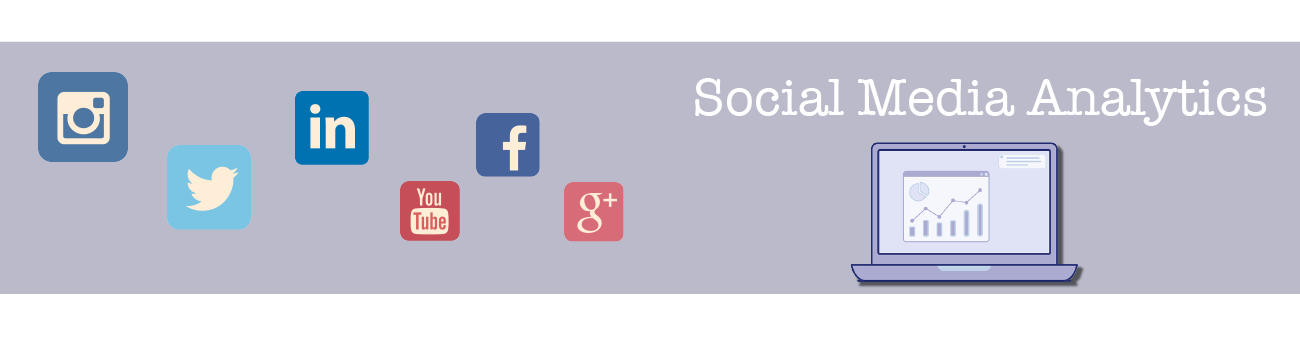
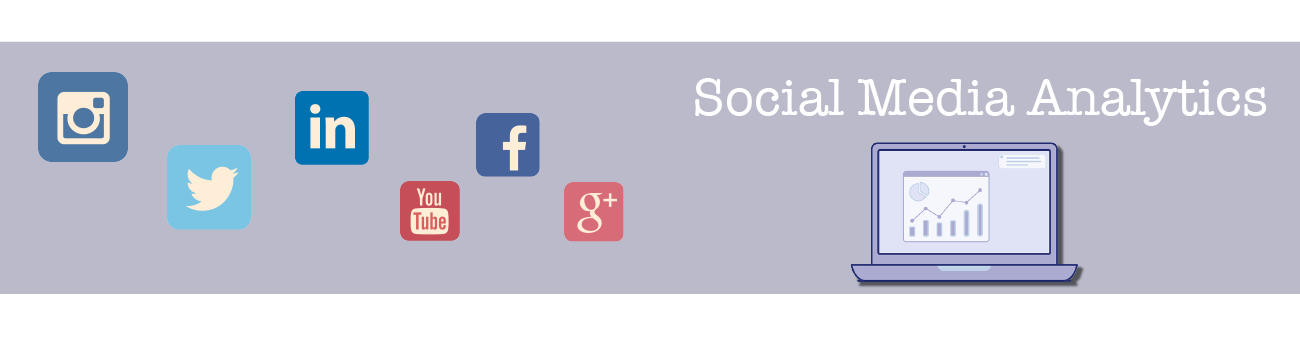
Understanding and Tracking Social Media Analytics
Tracking and Understanding Social Media Analytics can provide useful marketing data that is instrumental in achieving your marketing and advertising goals. Social Media Analytics is tracking data from anything you post or share on social platforms. They can help you understand numerous different marketing objectives such as the most effective content, determining your ROI, better understanding your audience, showing progress over time, and tracking interactions.
Where to Find Analytics
Each Social Platform has their own version of free Analytics. There are also numerous other paid options available for further insights. The free versions included on each platform are a great place to start. The major platforms and their corresponding analytics are Twitter, Twitter analytics; Facebook, Facebook page insights; YouTube, YouTube analytics dashboard; Instagram, post and profile insights. Another free tool to track social media insights is Google analytics. While these analytics relate directly to your website, they can also be utilized to track conversion from social media.
Social Media Metrics
After accessing the analytics for a specific platform it’s important to understand the information given. Below is a breakdown of the most common analytics and their main benefit in analyzing your social accounts:
- Actions on Page: can show if people are completing your call to action.
- Views/Impressions: refers to the overall number of people exposed to your content.
- Likes: shows the number of people who were not only exposed to your content but took further action to interact and like the content.
- Reach: shows to the number of people who have seen your content.
- Post Engagements: shows how people are interacting with your content, most commonly commenting on a post.
- Followers: how many and who follows your account/page as well as follower growth.
- Mentions: references to your account other places on social media.
- Retweets/repost/shares: people sharing your content through their own accounts.
- Demographics: shows specific information about your audience such as age, gender, location ect.
Using Analytics to Measure your Goals
All of these analytics can be useful in tracking specific goals. However, depending on your goal some provide more effective information than others. It is important to create specific goals in regards to your social media performance. Being specific in your goals will allow you to effectively use analytics to understand past, and better future performance. An example of a specific goal is to better your brand’s image among a younger crowd (18-25). For this goal it would be most useful to look at demographics, post engagements, mentions, and shares. These will show you how you are engaging with your ideal demographic. It’s important that users are interacting positively with your content. Analyzing these specific metrics would help you determine how your brand’s image is improving among that specific crowd. It’s also important to keep context in mind when analyzing social media analytics. A large amount of impressions or likes may seem like a good thing, but in reality if this isn’t accompanied with any further engagement they are not something that you should focus on. Context helps determine what exactly is giving you positive/negative results. In the case of bettering your brand image, if one post has a significantly larger amount of shares and positive comments then it would be logical to focus on creating similar content going forward.
Social Media Analytics can seem overwhelming or confusing at first glance, however they provide insights and information that can help you reach your marketing goals. Creating specific goals and looking at the analytics with context will give you critical information that will help you effectively run your social media accounts.

